How to create paypal account in India and what are the documents needed for creating a paypal account.
Dear Aspirants;
Paypal account is just like online accounting and it will not charge for creating an account in paypal. Paypal accounting method is used to send or receive money through online on internet.
For eg :-
Many of the Engineers, Programmers, web designers and more than 80% online / part time workers work online on internet and complete projects / assignments of foreign countries. When they needs to get paid, as per the RBI guidelines paypal is essential because it restricts Hawala / illegal transaction.
The following are the essentials requires for applying to the paypal account on internet.
If you just want to receive money from foreign countries then the following are required :-
Valid Pan Card
Valid Bank Account
Valid Mail id (For creating paypal account create a mail id and don’t share with any one, because all your transactions will be made through this id only)
If you want to send / pay money online on internet then the following is essential :-
Valid Pan Card
Valid Bank Account
Credit / Debit card.
Valid mail id (For creating paypal account create a mail id and don’t share with any one, because all your transactions will be made through this id only)
Here below are the step by step procedures for applying to the Pay pal account online on internet in India.
Step 1 :- Open the paypal official website i..e www.paypal.com
Step 2 :- In that select Signup option (There are two types of account in Paypal one is General and other is Business account). If you want to send / receive money they go ahead for general account and if you are having any firm / company and want to pay your foreign workers then use Business account.
Step 3 :- After clicking any one of the above said type of account one form will get opened and you have to fill up the form as exactly as per your Pan card like your name, fater name, mother name, date of birth, Address, Pan card number, mail id etc etc.
Step 4 :- After filling all the relevant details enter the CAPTCHE code and submit you application.
Step 5 :- once you have submitted, login to your paypal account by using you provided mail id and password, now you need to fillup your Credit / Debit card details if you want to send the money / buy online through internet. If you just want to create paypal account for receiving money from internet then cancel the option and click on accounts.
Step 6 :- For receiving money online from foreign countries you need to have a valid bank account with IFSC code and Purpose code.
Step 7 :- Under Accounts / paypal account home page click the verify purpose code and select any suited to your work from options. (By providing Purpose code RBI get information that which type of transaction is going on, so choose the one which best suits to your work)
Step 8 :- Now after verifying your purspose code go ahead for verifying your Bank account, by providing your Name, Bank Name, Account number, IFSC code (every bank has unique IFSC code, by using the IFSC code one can locate the address / location of your bank, so provide the correct IFSC code of your bank).
NOTE :- You may be get penalty of Rupees 250/- If you provide any wrong / fake bank account information, so beaware provide the correct information.
Step 9 :- Once you have submitted your bank account details, paypal will do two small transaction of Rupees ( between 1.00 to 1.99), Now you need to verify this two transation amounts under Paypal account page for final verification. (Details about Paypal transaction to your account will get either from passbook entry or by mobile / net banking option)
Once you have successfully verified those two transaction, your paypal account will be ready for Receiving foreign money from internet.
If your paypal account has got verified then you just need to give your paypal mail id to those who are paying for your work and once they send you the money, you will get notified by mail which you have submitted for creating pay pal account and within 4-5 days your foreign currency will automatically get converted and credited in your bank account (Only if you have click on the checkbox which submitting your bank account information. You can edit this at any time by referring Account information of your paypal account on homepage).
So, what now, you paypal account is ready now for getting payment, want to make some money online on internet they click here for more details.
Hope this above information is useful to you :)
All the best :)
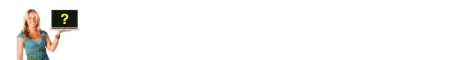
















0 comments:
Post a Comment
Feel free to ask here :)