How to Protect your folder with password without any software.
Dear Aspirants;
In our earlier post we have shown you the trick to hide any folder in windows xp / vista and Windows seven operating system. Today we have again came up with a new trick called how to protect your folder with password without any software.
Yes, you are listening correct, we can protect any folder in our operating system and that too without any software / utility. Friends now all our works are done by our Computer and all our data is now in soft copies and the security of the data from data thieves is very much important.
In this article you will learn how to protect our folder with password without any software. How to do this ?
You can protect any of your folder in any operating system with password, for doing this you have to follow the simple steps listed below :-
Create a folder by name called Protected folder and move it in any place you wish to keep.
Step 2 :-
Now create a Notepad file and copy the code given below :-
Step 3 :-
Replace the line "ENTER THE PASSWORD TO UNLOCK FOLDER" with a Password of your choice.
Step 4 :-
Now save this Notepad file with a name called Key.bat and place this in a Protected folder which you have created for protecting your data with password.
Step 5 :-
Now double click the Key.bat file. After clicking key.bat file you will find that a new folder called Confidential is created in a Protected folder. Now you have to move the data to CONFIDENTIAL folder.
Step 6 :-
After moving the data into confidential folder, double click the Key.bat file again now you will find an option in command prompt that "Are you sure you want to lock the folder" type "Y" for Yes and "N" for no.
Step 7 :-
Now your data is protected and your confidential folder became hidden, for opening the file you have to again double click the Key.bat file, now you will ask for Password type your password which you have mentioned in Step - 3.
Hurray you have done it, with the help of this article you have learnt how to Protect your files / data in Windows XP / Vista / Windows Seven Operating system with Password without any software / utility.
If you have any doubt or question do comment here for instant reply and please subscribe to our feeds for latest tricks and solutions which will Burn the light of your Brain.
All the best :)
Interesting Posts that you may also like :-
Recharge your mobile online for free.
Earn money online without any investment just by reading SMS and mail (I have earned more than 12 thousand rupees).
Online Money making Mantras
SEARCH ENGINE RESULT
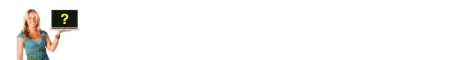
















0 comments:
Post a Comment
Feel free to ask here :)