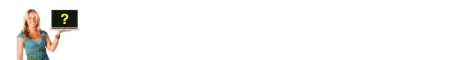What are the documents required for applying to the New Ration Card application online ?
Dear Aspirants;
Ration Card is the need of every household, with the help of Ration Card one can get many benefits from the Department of Food and Civil Supplies and Consumer Goods, it not only provides Ration for the persons who are in Below Poverty line but also is considered to be the Resident Proof for the Above poverty line (APL) as well as BPL persons.
For applying to the New Ration Card application online, a person needs two proofs, they are :-
Photo Identity Proof
Address Proof
Here below are the list of Photo Identity Proof documents, which an applicant has to provide atleast one and has to scan and upload while applying to the New Ration Card Online.
VOTERS IDENTITY CARD
ADHAR CARD (UID)
VALID PASSPORT
PAN CARD
DRIVING LICENCE
CARD ISSUED BY NREGA
LPG CONSUMER BOOK WITH PHOTO
ACTIVE BANK PASSBOOK WITH ATTESTED PHOTO ISSUED BY NATIONAL, SCHEDULED BANKS, POST OFFICES AND KISSAN PASSBOOK.
PHOTO ID CARDS ISSUED TO THE EMPLOYEES OFDEFENCE/ GOVERNMENT/ PUBLIC SECTOR UNDERTAKING /REPUTED MULTINATIONAL COMPANIES/ PUBLIC LIMITED COMPANIES ONLY.( PRIVATE LIMITED COMPANIES ID CARDS WILL NOT BE ACCEPTED)
PHOTO ID CARDS ISSUED BY POST OFFICES
SENIOR CITIZEN SHIP CARDS,
EX-SERVICEMEN ID CARDS, PENSION DOCUMENTS WITH PHOTOGRAPHS
BAR COUNCIL/MEDICAL COUNCIL/ ICWAI/ ICSI CARDS WITH PHOTOGRAPHS
EMPLOYEE STATE INSURANCE CARD (ESIC) WITH PHOTOGRAPH
SC/ST/OBC CASTE CERTIFICATE WITH PHOTO ISSUED TO HEAD OF THE FAMILY
PROPERTY DOCUMENTS SUCH AS REGISTERED DEEDS WITH PHOTOGRAPH
PHYSICALLY HANDICAPPED CERTIFICATE WITH PHOTOGRAPH
Here is the list of Address Proof documents, which an applicant needs to provide (any one and has to scan and upload while applying to the Ration Card online.
ELECTRICITY BILL OF WITHIN THREE MONTH PERIOD
TELEPHONE BILL OF WITHIN THREE MONTH PERIOD
VOTERS IDENTITY CARD
ADHAR CARD (UID)
VALID PASSPORT
DRIVING LICENCE
JOB CARD ISSUED BY NREGA
ACTIVE BANK PASSBOOK WITH ATTESTED PHOTO ISSUED BY NATIONAL, SCHEDULED BANKS, POST OFFICES AND KISSAN PASSBOOK.
PHOTO ID CARDS ISSUED BY POST OFFICES
SENIOR CITIZEN SHIP CARDS,
EX-SERVICEMEN ID CARDS, PENSION DOCUMENTS WITH PHOTOGRAPHS
EMPLOYEE STATE INSURANCE CARD (ESIC)
SC/ST/OBC CASTE CERTIFICATE WITH PHOTO ISSUED TO HEAD OF THE FAMILY
PROPERTY DOCUMENTS SUCH AS REGISTERED DEEDS WITH PHOTOGRAPH
PHYSICALLY HANDICAPPED CERTIFICATE WITH PHOTOGRAPH
QUARTERS OR GROUP HOUSES ALLOTMENT LETTERS FROM THE VALID EMPLOYER
LPG CONSUMER BOOK / LATEST LPG BILL
LIFE INSURANCE PREMIUM PAYMENT RECEIPT
NOTORISED REGISTERED RENT AGREEMENT
Related posts :-
How to check the status of submitted Ration Card application online.