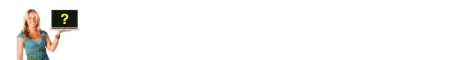Tuesday, 2 April 2013
How to check the Railway information on your mobile phone just by dialing a number?
How to Check the status of PNR, Arrival / Departure Timeing /
Accommodation availability / Fare Enquiry / Ticket booking of a Train on mobile
phone.
Dear Aspirants;
Indian Railways, which is considered to be the biggest employee of Government of India. Now Rail travel made easy because Indian railway is now providing the facility to check the PNR status of the Train, Arrival and Departure timing of the train, Fare Enquiry, Accommodation availability as well as Ticket booking by just dialing 139 from your mobile.
The following are the services available on SMS to 139 number :-
How to Check the PNR Status of the Train
|
For checking the PNR status of the Train just SMS
PNR <10 Digit PNR Number> and send it to 139
|
How to check the Train Time Table
|
For checking the Time table of the Train Just SMS
TIME <TRAIN NUMBER> and send it to 139
|
How to check the seat availability in Train
|
For checking the availability of the Seat in Train just SMS
SEAT <TRAIN NUMBER> <DOJ>
<SOURCE STATION STD CODE> <DESTINATION STATION STD CODE>
<CLASS> <QUOTA> and send it to 139
|
How to check the Fare Enquiry of the Train
|
For checking the availability of the Seat in Train just SMS
FARE <TRAIN NUMBER> <DOJ>
<SOURCE STATION STD CODE> <DESTINATION STATION STD CODE>
<CLASS> <QUOTA> and send it to 139
|
How to Check the Train Number / Name Enquiry in Indian Railways
|
For checking the Train Number / Name Enquiry in Indian Railways just
SMS
TN<TRAIN NUMBER / TRAIN NAME> and send it to 139
|
How to Check the Platform enquiry of the Train
|
For checking the Platform enquiry of the Train just SMS
Platform<Train Number> <STD Code of the station> and send
it to 139
|
How to follow your PNR
|
To Follow your PNR Status just SMS
Follow <10 Digit PNR Number> and send it to 139
|
Enter 10 Digit pnr Number to Check the Status of PNR
NOTE : - CALL & SMS CHARGES ARE APPLICABLE
RELATED SEARCH