Free Idea GPRS manual setting for surfying, downloading, browsing internet on all mobiles
Dear Aspirants;
Settings are the most important part in mobile while using internet, without correct settings we cannot use internet / GPRS on mobile. So correct setting is the key to use GPRS on mobile without which we cant. As you all know that many networks are providing GPRS settings free of cost but that settings are only working in Branded mobiles. So, by keeping in mind the necessity of small / ordinary mobile users we are herewith providing manual GPRS setting for Browsing, downloading, surfing internet on mobile.
Idea Manual Gprs Settings
IDEA GPRS
Account Name – IDEA GPRS Username – Blank
Password – Blank
Homepage – http://wap.ideafresh.com
Proxy and Server Port – 8080
Proxy and Server adress – 10.4.42.45
Databearer – GPRS / Packetdata
Acces Point Name – internet
Proxy – Enabled/yes
Authentication Type – Normal
Note :-
These above settings is the company setting and hence the standard browsing, downloading and surfing charges applicable based on your plan and network.
More Freebies only for you :-
HOPE THIS ABOVE INFORMATION IS USEFUL TO YOU :)
ALL THE BEST :)
Tags :- idea free gprs trick 2013, idea free gprs, idea hacks 2013, idea free internet trick 2013, idea free sms trick 2013, idea free gprs setting 2013, idea free gprs 2012, idea free apn for gprs trick, idea free ip trick, idea gprs using handler, idea gprs in opera trick, idea gprs hacks, idea internet hacks 2013, idea working tricks, idea to idea free calls tricks, idea free rate cutters
Tags :- idea free gprs trick 2013, idea free gprs, idea hacks 2013, idea free internet trick 2013, idea free sms trick 2013, idea free gprs setting 2013, idea free gprs 2012, idea free apn for gprs trick, idea free ip trick, idea gprs using handler, idea gprs in opera trick, idea gprs hacks, idea internet hacks 2013, idea working tricks, idea to idea free calls tricks, idea free rate cutters
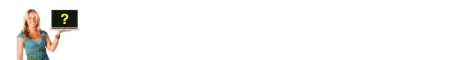















0 comments:
Post a Comment
Feel free to ask here :)