Free vodafone manual GPRS setting for Browing, downloading and surfing internet and gprs on all mobiles
Dear Aspirants;
As we have got too many suggestions regarding Manual gprs setting of Vodafone network, since many of you are using ordinary / china company mobiles for accessing internet on mobile due to its cheap cost. As you all know that the company settings are only made for Branded company mobiles and it wont works in ordinary / china company mobiles.
So, here below are the manual gprs setting of vodafone network for bowsing, downloading and surfing internet gprs on mobile :-
Manual Vodafone Gprs Settings
Account Name: Vodafone_gprs
Homepage: http://live.vodafone.in
User Name: (no need)
Pass: (no need)
Proxy: Enabled
Proxy Address: 10.10.1.100
Proxy Port: 9401 or 9201
Data Bearer: Packet Data
Packet Data Access Point: portalnmms
Network type: IPV4
Authentication: normal
NOTE :-
The above setting is the company manual setting and hence standard browsing, downloading and surfing charges are applicable based on the network and plan.
HOPE THIS ABOVE SETTING IS USEFUL TO YOU :)
ALL THE BEST :)
More Freebies only for you :-
HOPE THIS ABOVE SETTING IS USEFUL TO YOU :)
ALL THE BEST :)
Tags :- vodafone free internet 2013, vodafone free tricks 2013, vodafone free gprs 2013, vodafone free gprs setting 2013, vodafone free mms settings 2013, vodafone live 2013 tricks, vodafone free ip address, vodafone free apn 2013, vodafone gprs trick 2013, vodafone working tricks 2013
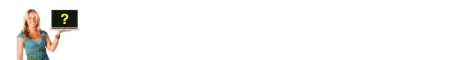















0 comments:
Post a Comment
Feel free to ask here :)