How to convert TEXT to VOICE in windows XP, Seven, Vista without any software.
Dear Aspirants;
Yes, you are listening correct, that you can convert your text to voice without any software in Windows Seven, XP, Vista and other Microsoft operating system for free. In Microsoft operating system there is an hidden utility from which you can convert the text to voice for free and it is also give entertainment too.
Follow the simple steps for converting your text to voice :-
Click on START button then Click on RUN then type CONTROL SPEECH after that one utility application will get opens (Refer the picture)
In the utility replace the words “You have selected Microsoft Sam as the computer's default voice.” With any text and click on preview voice. Hope this above article regarding how to convert any text to voice help you and you have enjoyed it
All the best
SEARCH ENGINE RESULT
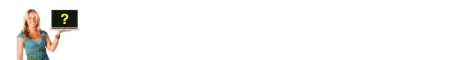
















0 comments:
Post a Comment
Feel free to ask here :)