Keyboard Arrow tricks for doing easy work in MS Word, Notepad and Wordpad software
Dear Aspirants;
As you all are aware that MS Word, Wordpad and Notepad are
the applications / software for doing official / typing / Data entry work at
computer / PC / System / Laptop.
For those who are stick with the MS Word, Wordpad and
Notepad software there is good news for them that they can work easily or their
work can be easy if they use Arrow key while going from one area of sentence to
another (Left and Right Arrow).
If you're using the up and down arrows to go from line to
line, holding down the CTRL key will make your cursor jump from paragraph to
paragraph.
& if you hold down the SHIFT key while you do this (i.e. hold down SHIFT +
CTRL at the same time), you select text as you arrow along.
Hope this above article regarding Keyboard Arrow tricks for doing easy work in MS Word, Notepad and Wordpad software helps you alot.
All the best
SEARCH ENGINE RESULT
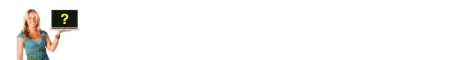
















0 comments:
Post a Comment
Feel free to ask here :)