How to create a keyboard shortcut key to open any Program, Folder, Accessories or any file of your choice for free without any utility or software in Windows Seven, XP, vista etc.
Dear Aspirants;
Day by day the technologies are developing many of the peoples are becoming lazy then want everything in easy way without any difficulty.
In today’s world compare to older generation our computer has fully developed with lot of easy features, but then also a user wants to make things more easy then before.
So, in this article I am herewith providing you the details about how to create a Keyboard shortcut key to open any file or folder or accessories or program without remembering its Path.
Friends, in our computer / system there will be thousand of files, folders and many of the programs games have been installed but in our routine life only small amount of Program or files or accessories we use, for opening that we have to remember the path and have to open by going there and have to click, but with my shortcut trick you can open it only by pressing three keys.
Refer the picture for reference :-
How to assign a keyboard shortcut key to open the file, folder, program, game or accessories :-
For assigning a keyboard shortcut key, you have to right click your desired file and have to Click send and then click send to Desktop (Create shortcut).
After you have find your Shortcut file Right Click that file and highlight the Shortcut key Box and then press CTRL + ALT + (Your desired key for shortcut) and then click OK button.
Hurray you have done it, now you have created a Keyboard shortcut key to open the desired file, folder, program, game or accessories.
Subscribe to our feeds for latest Quicky Tricks.
All the best
SEARCH ENGINE RESULT
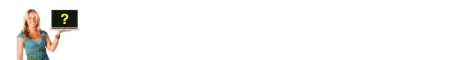
















0 comments:
Post a Comment
Feel free to ask here :)