How to check the complete configuration of PC | System | Computer |Laptop without any utility / software
Dear Aspirants;
Now in the Era of Technology there is no doubt that everyone
is having a PC | System | Computer | Laptop, but many of us don’t know what is
the configuration of his system that he is using.
Configuration is the complete details of the particular
machine, if a user is using a PC | computer | Laptop then he must know the
minimum configuration of his system for using, they are :-
SPEED AND TYPE OF PROCESSOR
CAPACITY OF RAM
CAPACITY OF HARD DISK
Etc.
For checking the complete details / configuration of a
system just press START BUTTON in that Click on RUN and then type DXDIAG in the
box and click ok.
Refer the Pictures for reference :-
Hurray you have done it!!
Hope this article regarding how to check the complete
configuration of PC helps you a lot :)
All the best :)
SEARCH ENGINE RESULT
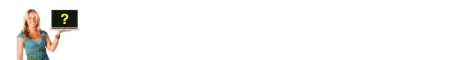

















0 comments:
Post a Comment
Feel free to ask here :)