How to add an image to the background of any folder
Dear Aspirants;
Would you like to add an image of your loved ones or yours
on each and every folder of your operating system so that you will never miss
your loved ones face and presence.
Then for your information you can add an image to each and every
folder of your operating system, for this you don’t need to buy any software /
utility you can add this by following simple steps.
So, for adding image to the folder of an operating system
without any utility is as follows :-
Step 1 :- Create a new folder or open a folder in which you
wish to add an background image.
Step 2 :- Copy the code listed below in notepad
[ExtShellFolderViews] {BE098140-A513-11D0-A3A4-00C04FD706EC}={BE098140-A513-11D0-A3A4-00C04FD706EC}
[{BE098140-A513-11D0-A3A4-00C04FD706EC}]
IconArea_Image=C:\path\folder\background.jpg It looks like this:
Step 3 :- After providing the correct Path of your background image, save the edited notepad file in the folder in
which you wish to add an background image.
Step 4 :- After that Rightclick the created folder and
select properties and then go to Cutomize tab and then click on change icon and
then click OK.
Hurray you have done it now refresh it and check the background
of that folder.
Hope this above information regarding “How to add Background
image to the folder” helps you a lot :)
All the best :)
SEARCH ENGINE RESULT
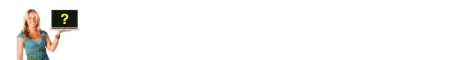















0 comments:
Post a Comment
Feel free to ask here :)