Trick to Shutdown your PC in two seconds
Dear Aspirants;
As we all are in the Era of Technology where no one want to
left behind because he is slow, every one wants to work with super fast
speed. We work on our computer | PC |
System from day to night and when comes to close the work and shut down our PC we
will get tired as we are eager to close as fast as it possible.
But, the thing is our PC takes much time approximately
around 1 to 1.5min to completely turn off, here in this article I am herewith
providing you one of the fabulous super fast trick to shut down your PC just in
two seconds.
For turning off your PC in two seconds you doesn’t need any
software / utility, you can do it just by pressing CTRL + ALT + DELETE button
which is located in your Keyboard.
After Pressing this button you will find a dialog box opens
in other words we called it as TASK MANAGER (Refer the Pictorial view for
reference)
Once this TASK MANGER dialog box opens you have to go to
Shutdown menu and then you have to click TURNOFF sub menu by pressing CTRL
button of your keyboard respectively.
Hurray you have done it have you observe how fast does your
PC turned off, share your reply for appreciation.
Hope this Article regarding Turnoff your PC in two seconds
helps you :)
All the best :)
SEARCH ENGINE RESULT
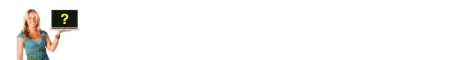
















0 comments:
Post a Comment
Feel free to ask here :)