Shortcut Way to Shut Down Your PC
Dear Aspirants;
Now a days we spend almost 5 to 8 hours working on computer,
but when our work completes then closing the system is the worst option because
it takes time, as we were in hurry pressing the Start Button then TURN OFF
COMPUTER then SHUT DOWN OPTION is very difficult for the lazy persons.
So, after reading this article forget your laziness and become
active by Turning off your computer with a shortcut key.
For Turning off your computer by using short cut key follow
the simple steps :-
Press Windows key which is located on your keyboard and then
press “U” two times.
Hurray you have done it now you can close your Computer with
a shortcut key, but friends bored with the time taken by the computer to
Shutdown completely, then click here for the two second shutdown trick.
Hope this article regarding the Shortcut way to shutdown
your computer helps you :)
All the best.
RELATED SEARCH
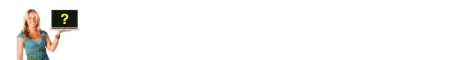
















0 comments:
Post a Comment
Feel free to ask here :)