How to Set and Clear a Default App
 In Android, you can set a file to open with a certain program by default as you do in Windows. For example, if you have installed an image viewer such as QuickPic, the system will ask you to select an app when you try to open an image file (See the screenshot).
In Android, you can set a file to open with a certain program by default as you do in Windows. For example, if you have installed an image viewer such as QuickPic, the system will ask you to select an app when you try to open an image file (See the screenshot).- To set a default app to open the file, check 'Use by default for this action' before you tap that app.
The next time you tap an image file, it will always open with the app you've selected without asking you again.
What if you need to clear the default app?
- Run the Settings app and tap Apps under DEVICE.
- Choose the app you do not want to launch by default.
- Tap 'Clear defaults' under LAUNCH BY DEFAULT.
SEARCH ENGINE RESULT
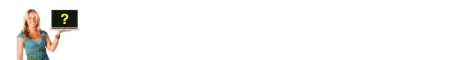















0 comments:
Post a Comment
Feel free to ask here :)