How to Close a Running App
The Android system doesn't need you to close a running app for every instance. But in some cases you may need to force stop an app that's misbehaving, or like playing a game, you may need to actually close the app in order to start a new level rather than continuing the last. Here are the steps to follow:
- Run the Settings app and tap Apps under DEVICE.
- Select the app you want to close.
- Tap the 'Force stop' button and tap 'OK' to confirm
Hope this above information is useful to you :)
SEARCH ENGINE RESULT
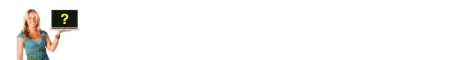















0 comments:
Post a Comment
Feel free to ask here :)