Friday, 26 April 2013
How to Turn Off Auto-Correction
When you're typing through, the system checks your spelling and suggests a few words. Unless you've selected one of them, the highlighted suggested word overwrites your word when you finish typing it followed by a space, punctuation mark or return character. If you feel that's annoying, you can turn off Auto-Correction.
- Open the app Settings and select 'Language & input' under PERSONAL.
- Tap the Quick Settings icon
 next to 'Android keyboard'.
next to 'Android keyboard'. - Select 'Auto correction' under TEXT CORRECTION.
- Select 'Off' to turn off 'Auto-Correction'.

Note: As an alternative, whenever a word is replaced not to your liking, you can tap the Delete key immediately after which and the system returns the word you've typed.
SEARCH ENGINE RESULT
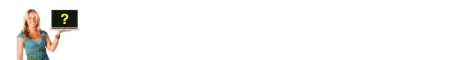





 on the tray.
on the tray.


 . Getting back to it is not just one click on the taskbar like the way you do in Windows. But the Android way is pretty straightforward too.
. Getting back to it is not just one click on the taskbar like the way you do in Windows. But the Android way is pretty straightforward too. to reveal the apps that you recently opened. (Note 2)
to reveal the apps that you recently opened. (Note 2)














