How to Switch between Open Apps
 When running an app, you can minimize it by simply tapping the Home icon
When running an app, you can minimize it by simply tapping the Home icon . Getting back to it is not just one click on the taskbar like the way you do in Windows. But the Android way is pretty straightforward too.
. Getting back to it is not just one click on the taskbar like the way you do in Windows. But the Android way is pretty straightforward too.- Tap the Recent Apps icon
 to reveal the apps that you recently opened. (Note 2)
to reveal the apps that you recently opened. (Note 2) - Slide down to see more recent apps.
- Tap a screenshot from the list to instantly switch to the app.
Note 1: You can clear the recent apps from the list by swiping them sideways one by one.
Note 2: On Android 2.x, touch and hold the Home button to reveal recent apps.
SEARCH ENGINE RESULT
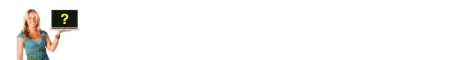















0 comments:
Post a Comment
Feel free to ask here :)